Description
Key Features of the software:
- Real-time collaboration: Allows users to work on BIM projects together in real time, regardless of their location.
- Centralized document and model access: Provides a central location for accessing and viewing 3D models, 2D drawings, and other project documents.
- Commenting and mark-up tools: Allows users to make comments and mark-ups on documents and models, and collaborate with their team members.
- Change tracking: Tracks changes made to project documents and models, ensuring that all team members are working with the most up-to-date information.
- Integration with other Autodesk products: Enables users to import and export data between BIM Collaborate Pro and other Autodesk products, such as Revit and AutoCAD.
- Customized views: Allows users to customize their views of the project documents and models, including setting up 2D and 3D views, and adding annotations and labels.
- Security: Provides secure access to project documents and models, with permissions and access controls in place to ensure that only authorized users can view and edit the data.
- Mobile app: Provides access to BIM Collaborate Pro on the go, with a mobile app that allows users to view and collaborate on projects from their smartphones and tablets.
System Requirements
Note: Since Autodesk BIM Collaborate, BIM Collaborate Pro, Build, Docs, and Takeoff are web-based products, there are no specific hardware requirements. A standalone video card is recommended when using the Viewer, but RAM and CPU requirements are dependent on project size.
| Browsers | Chrome (Recommended): Latest version
Firefox: Latest version Safari: Latest version Edge: Latest version |
|---|---|
| Operating System | iOS: 12.2+
Android OS: 6.0+ |
| Connectivity | Internet connection able to deliver symmetrical 5 Mbps connection for each machine on burst transfers. |




Reviews
There are no reviews yet.