Description
Navisworks Manage project review software lets architecture, engineering, and construction professionals holistically review integrated models and data with stakeholders during preconstruction to better control project outcomes
Navisworks Simulate and Navisworks Manage tools enable greater coordination, construction simulation, and whole-project analysis for integrated project review. Navisworks Manage includes advanced simulation and validation tools.
This program Navisworks Manage project review software lets architecture, engineering, and construction professionals holistically review integrated models and data with stakeholders during preconstruction to better control project outcomes.
You can also FREE Download Autodesk Navisworks Simulate
Features of Autodesk Navisworks Manage 2022
- Visualize sections more easily, with cut plane highlighting now available.
- Run clash detections more quickly and efficiently. Only available in Navisworks Manage.
- Utilize the same open source code from Revit to handle IFC files, with added hierarchy, Pset, and data enhancements.
- A new beta file loader for DGN adds more property and imodel support.
- Share data and workflows with BIM 360 projects.
- Open Navisworks files within AutoCAD, Revit, and ReCap.
- View clashes in context to help find and resolve conflicts. Only available in Navisworks Manage.
- Create views and share using either Navisworks or BIM 360 Glue.
- Combine design and construction data into a singular model.
- Animate and interact with models.
- Navisworks supports more than 60 different third-party applications.
- Provide equal access to explore the whole project view.
- Publish models in a distributable NWD or DWF file.
- Communicate design intent more effectively and encourage teamwork.
- Quickly measure between points using face, snapping, axis locking, and quick zoom.
- Gain greater clarity and control when adding redlines.
- Simulate 5D construction schedules and logistics.
- Develop compelling 3D animations and imagery
- Add new depths of clarity by coloring project models based on their properties, and applying them to your entire project.
- Add quantification from an aggregated model.
- Create renders for whole project models you can store and share in the cloud.
- Explore an integrated project model as it’s built.
- Visualization tools integrate with Autodesk products.
- Work with enhanced point cloud integration.
- Supports 2D and 3D project measurement.
- Get support for 2D PDF sheets.

- With Navisworks Manage you get software that enables you to carry out project reviews of 3D coordination, 4D planning, photorealistic visualizations, dynamic simulations and analyzes. This data can all be integrated into the overall project model, which also supports complex data for digital prototyping, system planning and BIM (Building Information Modeling).This enables efficient collaboration for architects, engineers, construction technicians and other project participants, in which you can carry out comprehensive reviews as early as the construction preparation phase and thus better control the project results.
The functions for collision detection are also included in Navisworks Manage.
Project view:- Real-time navigation
- Project review by the entire team
-
Model check:
- Merging of model files and data
- 3D model review tools
- NWD and DWF publishing
- Collaboration tools
-
Model simulation and analysis:
- 5D product planning
- Photo-realistic model rendering
- Object animation
-
Coordination:
- BIM coordination with AutoCAD
- Integration of BIM 360 Glue
- Collision detection and checking
- Collision detection and elimination
-
Quantification:
- Determination with integrated models
- Determination with 2D plans





Reviews
There are no reviews yet.